[C#] C# Inheritance and Polymorphism
Categories: CS
Tags: Polymorphism Inheritance
📋 This is my note-taking from what I learned in the class “Programming 2”
Objective of Inheritance
- Designing classes that inherit from other classes
- Study relationship between
baseandderivedclasses - Understanding
protectedandinternalmembers - base
- this
- override
- new
- abstract
- sealed
Inheritance (Derived and Base Class)
In C#, inheritance allows us to create a new class from an existing class. It is a key feature of Object-Oriented Programming (OOP).
The class from which a new class is created is known as the base class (parent or superclass). And, the new class is called derived class (child or subclass)
The derived class inherits the fields and methods of the base class. This helps with the code reusability in C#.
In C#, it is possible to inherit fields and methods from one class to another. We group the “inheritance concept” into two categories:
- Derived Class (child) - the class that inherits from another class
- Base Class (parent) - the class being inherited from
To inherit from a class, use the : symbol.
In the example below, the Car class (child) inherits the fields and methods from the Vehicle class (parent):
class Vehicle // base class (parent)
{
public string brand = "Ford"; // vehicle field
public void honk() // vehicle method
{
Console.WriteLine("Tuut, tuut!");
}
}
class Car : Vehicle // derived class (child)
{
public string modelName = "Mustang"; // car field
}
class Program
{
static void Main(string[] args)
{
// create a myCar object
Car myCar = new Car();
// call the honk() method (From the Vehicle class) on the myCar object
myCar.honk();
// display the value of the brand field (from the Vehicle class) and the value of the modelName from the Car class
Console.WriteLine(myCar.brand + " " + myCar.modelName);
}
}
Inherit the derived class Dog from the base class Animal. The Dog class can now access the fields and methods of Animal class.
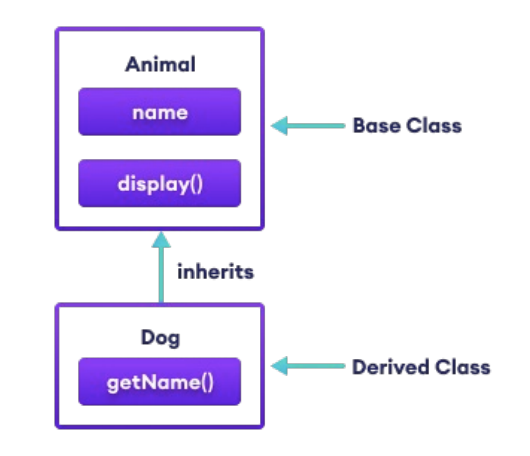
Use the : symbol to perform inheritance
class Animal
{
// fields and methods
}
// Dog inherits from Animal
class Dog : Animal
{
// fields and methods of Animal
// fields and methods of Dog
}
using System;
namespace Inheritance
{
// Base class
class Animal
{
public string name;
public void display()
{
Console.WriteLine("I am an animal");
}
}
// Derived class of Animal
class Dog : Animal
{
public void getName()
{
Console.WriteLine("My name is " + name);
}
}
class Program
{
static void Main(string[] args)
{
// Object of derived class
Dog labrador = new Dog();
// Access field and method of base class
labrador.name = "Rohu";
labrador.display();
// Access method from own class
labrador.getName();
Console.ReadLine();
}
}
}
/* Output:
I am an animal
My name is Rohu
*/
Why And When To Use “Inheritance”?
- It is useful for code reusability: reuse fields and methods of an existing class when you create a new class.
Tip: Also take a look at Polymorphism, which uses inherited methods to perform different tasks.
is-a Relationship in Inheritance
In C#, inheritance is an is-a relationship. We use inheritance only if there is an is-a relationship between two classes.
- Dog
is aAnimal - Apple
is aFruit - Car
is aVehicle
We can derive Dog from Animal class. Similarly, Apple from Fruit and Car from Vehicle class.
protected Members in Inheritance
When we declare a field or method as protected, it can only be accessed from the same class and its derived classes.
using System;
namespace Inheritance
{
// Base class
class Animal
{
protected void eat()
{
Console.WriteLine("I can eat");
}
}
// Derived class of Animal
class Dog : Animal
{
static void Main(string[] args)
{
Dog labrador = new Dog();
// Access protected method from base class
labrador.eat();
Console.WriteLine();
}
}
}
Types of Inheritance
| Types | Diagram | Description |
|---|---|---|
| Single Inheritance | 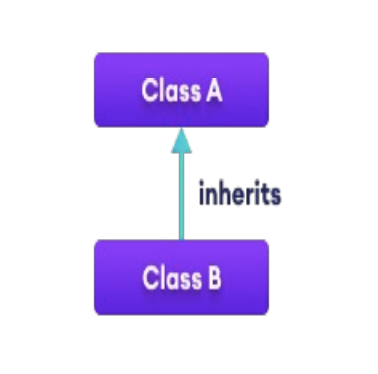 |
In single inheritance, a single derived class inherits from a single base class. |
| Multi-Level Inheritance | 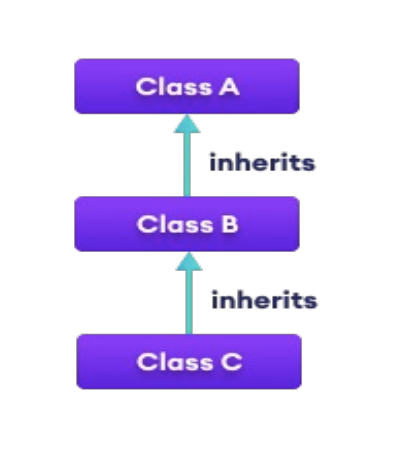 |
In multi-level inheritance, a derived class inherits from a base and then the same derived class acts as a base class for another class. |
| Hierarchical Inheritance | 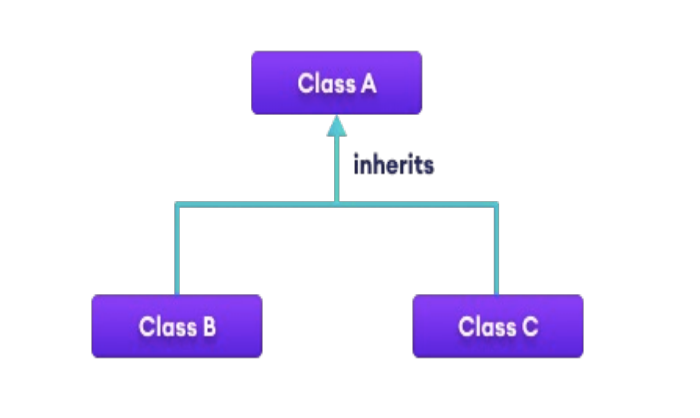 |
In hierarchical inheritance, multiple derived classes inherit from a single base class. |
| Multiple Inheritance | 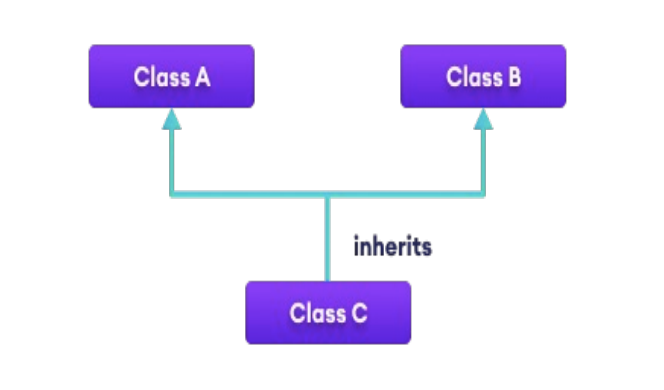 |
In multiple inheritance, a single derived class inherits from multiple base classes. C# doesn’t support multiple inheritance. However, we can achieve multiple inheritance through interfaces. |
| Hybrid Inheritance | 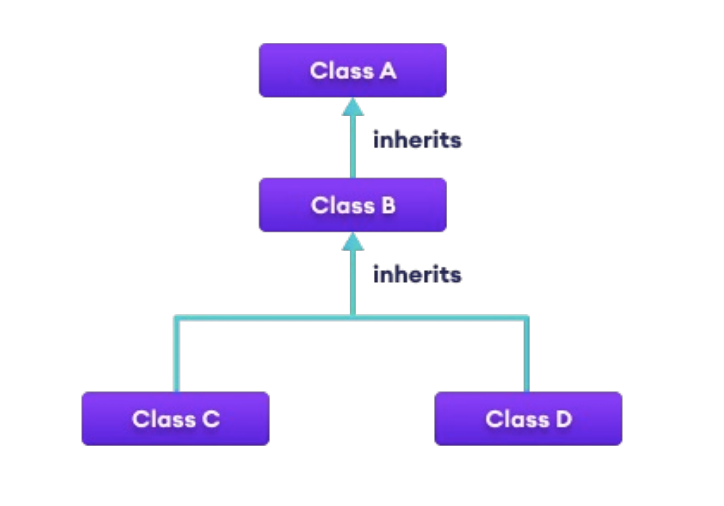 |
Hybrid inheritance is a combination of two or more types of inheritance. The combination of multi-level and hierarchical inheritance is an example of Hybrid inheritance. |
Method Overriding in Inheritance
If the same method is present in both the base class and the derived class, the method in the derived class overrides the method in the base class. This is called method overriding in C#.
using System;
namespace Inheritance
{
// Base class
class Animal
{
public virtual void eat()
{
Console.WriteLine("I eat food");
}
}
// Derived class of Animal
class Dog : Animal
{
// Overriding method from Animal
public override void eat()
{
Console.WriteLine("I eat Dog food");
}
}
class Program
{
static void Main(string[] args)
{
// Object of derived class
Dog labrador = new Dog();
// Accesses overridden method
labrador.eat();
}
}
}
base Keyword in Inheritance
In the previous example, we saw that the method in the derived class overrides the method in the base class.
However, what if we want to call the method of the base class as well?
In that case, we use the base keyword to call the method of the base class from the derived class.
using System;
namespace Inheritance
{
// Base class
class Animal
{
public virtual void eat()
{
Console.WriteLine("Animals eat food");
}
}
// Derived class of Animal
class Dog : Animal
{
// Overriding method from Animal
public override void eat()
{
// Call method from Animal class
base.eat();
Console.WriteLine("Dogs eat Dog food");
}
}
class Program
{
static void Main(string[] args)
{
Dog labrador = new Dog();
labrador.eat();
}
}
}
/* Output:
Animals eat food
Dogs eat Dog food
*/
new Modifier
When used as a declaration modifier, the new keyword explicitly hides a member that is inherited from a base class. When you hide an inherited member, the derived version of the member replaces the base class version.
To hide an inherited member, declare it in the derived class by using the same member name, and modify it with the new keyword.
public class BaseC
{
public int x;
public void Invoke(){}
}
public class DerivedC : BaseC
{
new public void Invoke(){}
}
Example 1: The use of the new modifier
public class BaseC
{
public static int x = 55;
}
public class DerivedC : BaseC
{
// Hide field 'x'
new public static int x = 100;
static void Main()
{
// Display the new value of x
Console.WriteLine(x);
// Display the hidden value of x
Console.WriteLine(BaseC.x);
}
}
/* Output:
100
55
*/
- BaseC(base class) and DerivedC(derived class) use the same field name ‘x’, which hides the value of the inherited field
- Use the new modifier
- Access the hidden members of the base class by using their fully qualified names
Example 2
public class BaseC
{
public class NestedC
{
public int x = 200;
public int y;
}
}
public class DerivedC : BaseC
{
// Nested type hiding the base type members
new public class NestedC
{
public int x = 100;
public int y;
public int z;
}
static void Main()
{
// Creating an object from the overlapping class
NestedC c1 = new NestedC();
// Creating an object from the hidden class
BaseC.NestedC c2 = new BaseC.NestedC();
Console.WriteLine(c1.x);
Console.WriteLine(c2.x);
}
}
/* Output:
100
200
*/
- A nested class hides a class that has the same name in the base class
- Use the new modifier to eliminate the warning message
- Access the hidden class members by using their fully qualified names
Polymorphism and Overriding Methods
Polymorphism is one of the features provided by Object Oriented Programming. Polymorphism simply means occurring in more than one form. That is, the same entity(method or operator or object) can perform different operations in different scenarios.
Polymorphism means “many forms”, and it occurs when we have many classes that are related to each other by inheritance.
Like we specified before; Inheritance lets us inherit fields and methods from another class. Polymorphism uses those methods to perform different tasks. This allows us to perform a single action in different ways.
For example, think of a base class called Animal that has a method called animalSound(). Derived classes of Animals could be Pigs, Cats, Dogs, Birds - And they also have their own implementation of an animal sound (the pig oinks, and the cat meows, etc.):
class Animal // Base class (parent)
{
public void animalSound()
{
Console.WriteLine("The animal makes a sound");
}
}
class Pig : Animal // Derived class (child)
{
public void animalSound()
{
Console.WriteLine("The pig says: wee wee");
}
}
class Dog : Animal // Derived class (child)
{
public void animalSound()
{
Console.WriteLine("The dog says: bow wow");
}
}
Now we can create Pig and Dog objects and call the animalSound() method on both of them:
class Animal // Base class (parent)
{
public void animalSound()
{
Console.WriteLine("The animal makes a sound");
}
}
class Pig : Animal // Derived class (child)
{
public void animalSound()
{
Console.WriteLine("The pig says: wee wee");
}
}
class Dog : Animal // Derived class (child)
{
public void animalSound()
{
Console.WriteLine("The dog says: bow wow");
}
}
class Program
{
static void Main(string[] args)
{
Animal myAnimal = new Animal(); // Create a Animal object
Animal myPig = new Pig(); // Create a Pig object
Animal myDog = new Dog(); // Create a Dog object
myAnimal.animalSound();
myPig.animalSound();
myDog.animalSound();
}
}
/* Output:
The animal makes a sound
The animal makes a sound
The animal makes a sound
*/
👆 Not The Output I Was Looking For!
The output from the example above was probably not what you expected. That is because the base class method overrides the derived class method, when they share the same name.
However, C# provides an option to override the base class method, by adding the virtual keyword to the method inside the base class, and by using the override keyword for each derived class methods:
class Animal // Base class(parent)
{
public virtual void animalSound()
{
Console.WriteLine("The animal makes a sound");
}
}
class Pig : Animal // Derived class (child)
{
public override void animalSound()
{
Console.WriteLine("The pig says: wee wee");
}
}
class Dog : Animal // Derived class (child)
{
public override void animalSound()
{
Console.WriteLine("The dog says: bow bow");
}
}
class Program
{
static void Main(string[] args)
{
Animal myAnimal = new Animal(); // Create a Animal object
Animal myPig = new Pig(); // Create a Pig object
Animal myDog = new Dog(); // Create a Dog object
myAnimal.animalSound();
myPig.animalSound();
myDog.animalSound();
}
}
/* Output:
The animal makes a sound
The pig says: wee wee
The dog says: bow wow
*/
Example:
class Program
{
// Method does not take any parameter
public void greet()
{
Console.WriteLine("Hello");
}
// Method takes one string parameter
public void greet (string name)
{
Console.WriteLine("Hello" + name);
}
static void Main (string[] args)
{
Program p1 = new Program();
// Call method without any argument
p1.greet();
// Call method with an argument
p1.greet("Tim");
}
}
/* Output
Hello
Hello Tim
*/
- In the above, we have created a class Program inside which we have two methods of the same name greet().
- Here, one of the greet() methods takes no parameters and displays “Hello”
- While the other greet() method takes a parameter and displays “Hello Tim”
- Hence, the greet() method behaves differently in different scenarios. Or we can say greet() is
polymorphism
Type of Polymorphism
There are two types of polymorphism:
- Compile Time Polymorphism / Static Polymorphism
- Run-Time Polymorphism / Dynamic Polymorphism
1. Compile Time Polymorphism / Static Polymorphism
In Compile Time Polymorphism, the compiler identifies which method is being called at the compile time.
In C#, we achieve Compile Time Polymorphism through 2 ways:
𝟣. Method Overloading
In C# class, we can create methods with the same name in a class if they have
different numbers of parameterandtypes of parameterusing System; class Program { // Method adds two integer numbers void totalSum(int a, int b) { Console.WriteLine("The sum of numbers is " + (a + b)); } // Method adds two double-type // totalSum() method is overloaded void totalSum(double a, double b) { Console.WriteLine("The sum of numbers is " + (a + b)); } static void Main(string[] args) { Program sum1 = new Program(); sum1.totalSum(5, 7); sum1.totalSum(53.3, 8.7); } } /* Output The sum of numbers is 12 The sum of numbers is 62.2 */
- In the above, the class Program contains a method named totalSum> () that is overloaded.
- The totalSum() method prints:
- sum of integers if two integers are passed as an argument
- sum of doubles if two doubles are passed as an argument
𝟤. Operator Overloading
Some operators in C# behave differently with different operands. For example,
+operator is overloaded to perform numeric addition as well as string concatenation
+operator is used to add two entities. However, in C#,+operator performs two operations:
- Adding two numbers
int x = 7; int y = 5; int sum = x + y; Console.WriteLine(sum); // Output: 12- Concatenating two strings
string firStr = "harry"; string secStr = "Styles"; string concatenatedStr = firStr + secStr; Console.WriteLine(concatenatedStr); // Output: harryStyles
2. Run-Time Polymorphism / Dynamic Polymorphism
In Run-Time Polymorphism, the method that is called is determined at the run-time not at compile time.
The Run-Time Polymorphism is achieved by:
- Method Overriding
Method Overriding
During inheritance in C#, if the same method is present in both the superclass and the subclass, the method in the subclass overrides the same method in the superclass. → This is called
Method Overriding.In this case, the same method will perform one operation in the superclass and another operation in the subclass.
We can use
virtualandoverridekeywords to achieve method overriding.using System; class Polygon { // Method to render a shape public virtual void render() { Console.WriteLine("Rendering Polygon"); } } class Square : Polygon { // Overriding render() method public override void render() { Console.WriteLine("Rendering Square"); } } class myProgram { public static void Main() { // obj1 is the object of Polygon class Polygon obj1 = new Polygon(); // Call render() method of Polygon Superclass obj1.render(); // Here, obj1 is the object of derived class Square obj1 = new Square(); // Call render() method of derived class Square obj1.render(); } }
- In the above, we have created a superclass: Polygon and a subclass: Square
- We have used
virtualandoverridewith methods of the base class and derived class respectively.
- virtual: allows the method to be overridden by the derived class
- override: indicates the method is overriding the method from the base class
- In this way, we achieve
method overridingin C#
Override
The override keyword is used together with the virtual keyword, which is applied to the base class method. The virtual keyword allows the base class method to be overridden by derived classes. Then, in the derived class, you can use the override keyword to provide a specific implementation for that method.
class BaseClass
{
public virtual void Print()
{
Console.WriteLine("BaseClass");
}
}
class DerivedClass : BaseClass
{
public override void Print()
{
Console.WriteLine("DerivedClass");
}
}
In this example, the DerivedClass overrides the Print() method from the BaseClass. When you create an instance of DerivedClass and call the Print() method, it will execute the overridden implementation in the derived class.
Why And When To Use “Inheritance” and “Polymorphism”?
It is useful for code reusability: reuse fields and methods of an existing class when you create a new class.

Leave a comment