[C#] C# Break and Continue
Categories: CS
📋 This is my note-taking from what I learned in the class “Programming 1 - COMP 100-002”
Controlling the normal flow of execution of a loop
- Break
- Continue
- Return
- Goto → Later
- Throw → Later
Loops
All loops have three semantic parts: initializer, checker and the updater.
- When the checker fails, the loop is terminated and control goes out from the loop to the statement immediately below the loop body.
- In addition to the checks that control flow, you may affect flow yourself.
C# Break: Modifying control flow in loops
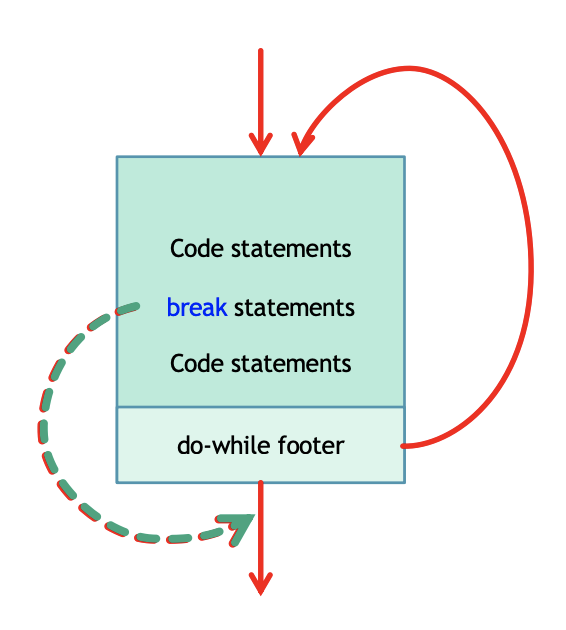
You have already seen the “break” statement used in an earlier chapter of this tutorial. It was used to “jump out” of a “switch” statement.
The break statement can also be used to jump out of a loop.
- Whenever the break statement is encountered in a loop body, it immediately terminate further processing and exits the body of the loop.
- Useful when you want to terminate an indefinite loop
- If the break statement is encountered in a nested loop, then that particular loop is terminate and the outer loop remains operational.
Example 1
This example jumps out of the loop when i is equal to 4:
for (int i = 0; i < 10; i++)
{
if (i == 4)
{
break;
}
Console.WriteLine(i);
}
// Output:
0
1
2
3
Example 2: Break with Do-While Loop
int sum = 0, counter = 0, stop = 25, mark;
do
{
Console.Write($"Enter marks #{counter + 1}: ");
mark = Convert.ToInt32(Console.ReadLine());
if(mark < 0)
{
break;
}
sum += mark;
counter++;
} while(counter < stop);
Console.WriteLine($"Total of {counter} marks is {sum}");
// Output:
Enter marks #1: 3
Enter marks #2: 5
Enter marks #3: 20
Enter marks #4: 19
Enter marks #5: -2 // break point!
Total of 4 marks is 47
Example 3: Break with While Loop
int sum = 0, counter = 0, mark;
while(true)
{
Console.Write($"Enter marks #{counter + 1}: ");
mark = Convert.ToInt32(Console.ReadLine());
if(mark < 0)
{
break;
}
sum += mark;
counter++;
}
Console.WriteLine($"Total of {counter} marks is {sum}");
// Output:
Enter marks #1: 20
Enter marks #2: 30
Enter marks #3: 50
Enter marks #4: -23
Total of 3 marks is 100
int i = 0;
while (i < 10)
{
Console.WriteLine(i);
i++;
if (i == 4)
{
break;
}
}
// Output:
0
1
2
3
C# Continue: Modifying control flow in loops
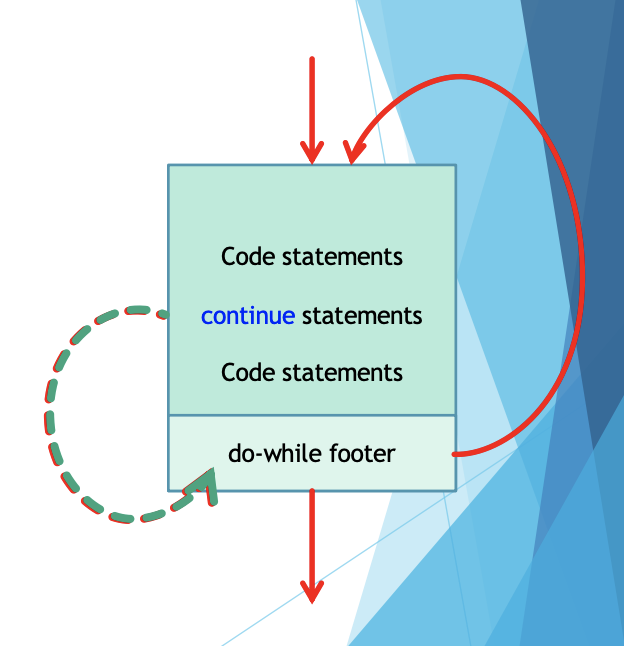
The “continue” statement breaks one iteration (in the loop), if a specified condition occurs, and continues with the next iteration in the loop.
-
- Whenever the continue statement is encountered, it skips the rest of the body, and continues to the next check.
-
- In a do-while loop, it is at the end.
-
- In a while or for loop, it is at the beginning.
- If your loop updater is after the continue statement as could be the case in a Do-While or While loop … there might be problems.
Example 1
This example skips the value of 4:
for (int i = 0; i < 10; i++)
{
if (i == 4)
{
continue;
}
Console.WriteLine(i);
}
// Output:
0
1
2
3
5
6
7
8
9
Example 2: Continue with While Loop
int i = 0;
while (i < 10)
{
if (i == 4)
{
i++;
continue;
}
Console.WriteLine(i);
i++;
}
// Output:
0
1
2
3
5
6
7
8
9
Example 3: Continue with For Loop
int sum = 0, stop = 100;
for(int i = 0; i < stop; i++)
{
if(i % 7 == 0)
{
continue; //updating the sum is skipped
}
sum += i;
}
Console.WriteLine($"The sum is {sum}");
// Output:
The sum is 4215
Example 4: Continue with Do-While Loop
int sum = 0, stop = 100;
int i = 0;
do
{
i++; //better place to put the updater
if(i % 7 == 0)
{
continue;
}
//Console.WriteLine($"{i}"); //show all the numbers used for sum
sum += i;
//i++; //bad place to put the updater
} while (i < stop);
Console.WriteLine($"The sum is {sum}");
// Output:
The sum is 4315
C# Return
- The return statement is more drastic than the break and the continue statements.
- It terminates the loop, in fact all the loops are terminated and it even terminate the current method.
Summary
In addition to the checker expression that is a part of every loop statement, you can also affect control flow by the following statements:
-
- Continue
- When this statement is encountered, the rest of the loop body is skipped and processing resumes at the start of the loop
-
- Break
- When this statement is encountered, the loop body is terminated
-
- Return
- When this statement is encountered, the method is terminated (more on this in the third part of this course)

Leave a comment