[Ad-Oracle-Sql] 7. Cursors and Exception Handling
Categories: Ad-Oracle-Sql
Tags: Exception Handling Cursors
📋 This is my note-taking from what I learned in the class “Advanced Database Concepts”
Objective
- Manipulating data with cursors
- Using bulk-processing features
- Managing errors with exception handlers
- Addressing exception-handling issues, such as RAISE_APPLICATION_ERROR and propagation
- Documenting code with comments
Brewbean’s Challenge
Processing multiple data rows
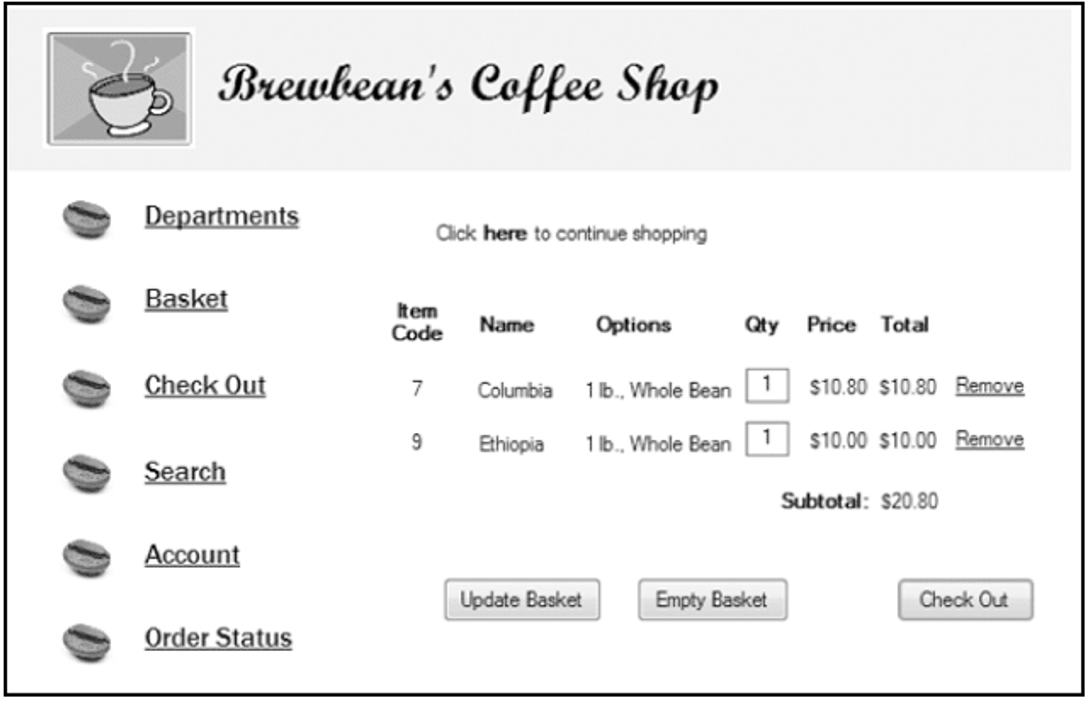
Cursors
- Work area in which SQL statement is processed
- Implicit cursor – declared automatically for DML and SELECT statements
- Explicit cursor – declared and managed programmatically to handle a set of rows returned by a SELECT statement
- Cursor variable – reference or pointer to a work area or cursor
Cursor Attributes
| Attribute Name | Data Type | Description |
|---|---|---|
| %ROWCOUNT | Number | Number of rows affected by the SQL statement |
| %FOUND | Boolean | TRUE if at least one row is affected by the SQL statement, otherwise FALSE |
| %NOTFOUND | Boolean | TRUE if no rows are affected by the SQL statement, otherwise FALSE |
Implicit Cursor
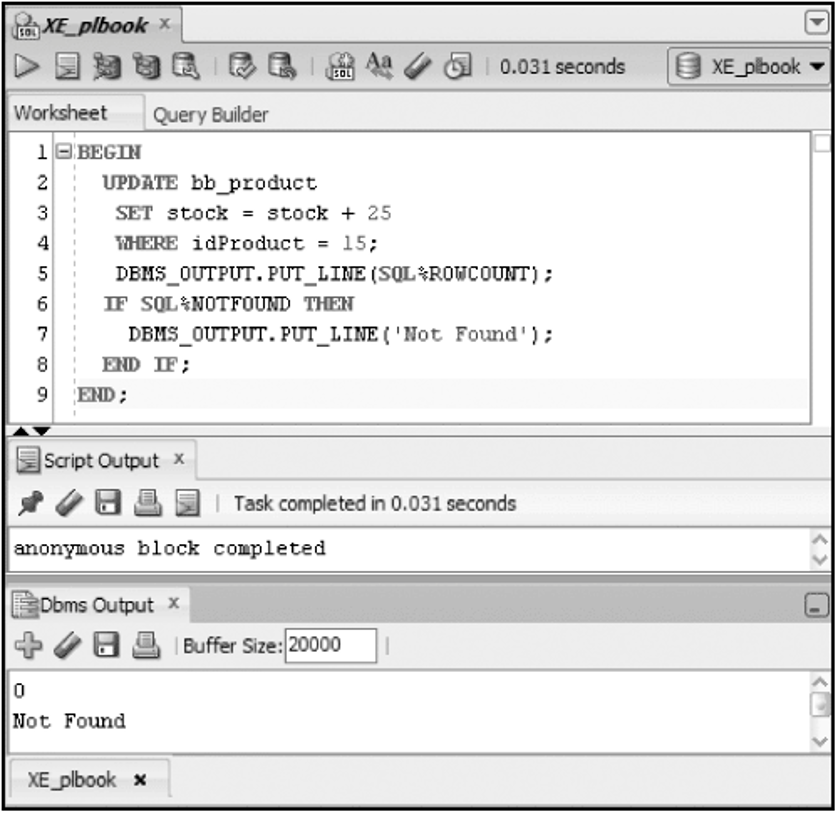
Explicit Cursor
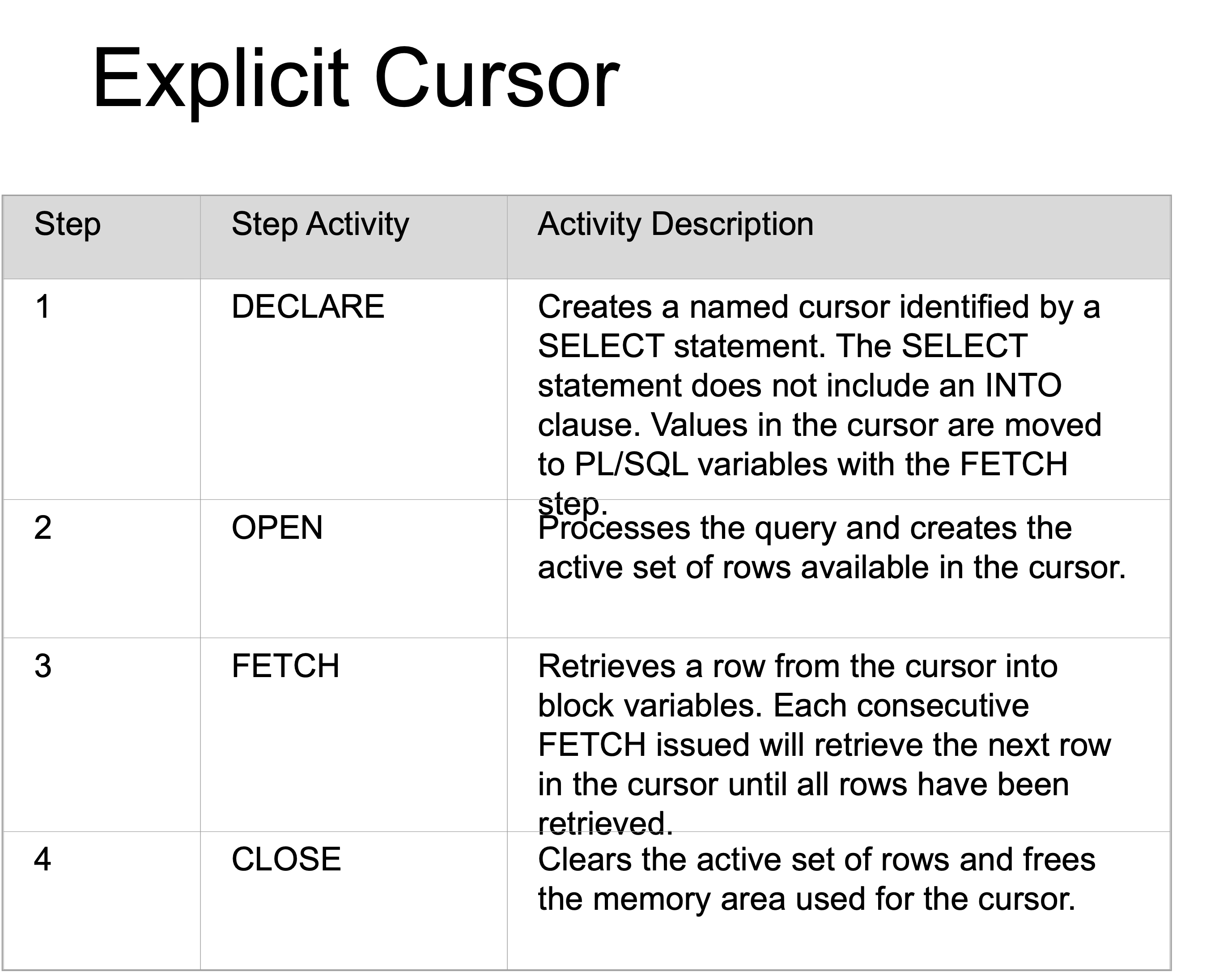
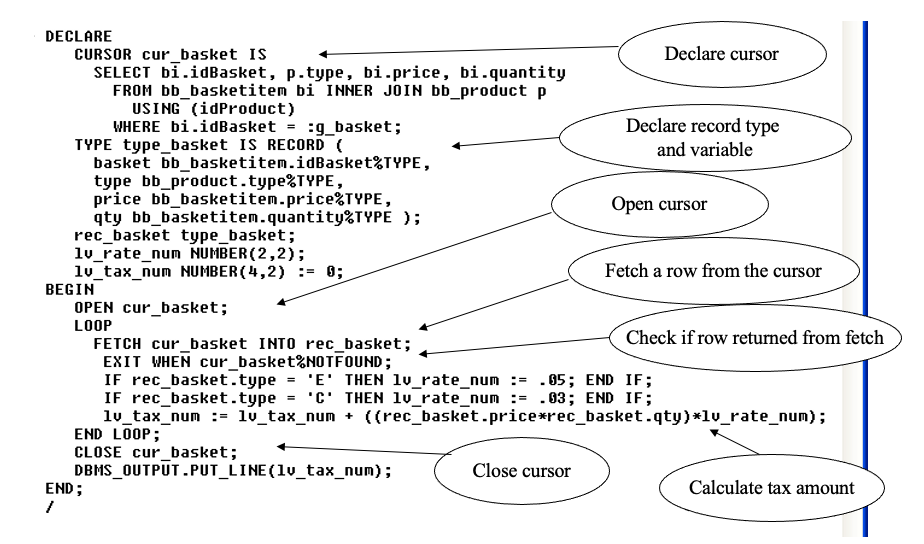
Cursor FOR Loop
- Handles tasks automatically for processing each row returned by a cursor (record declaration, fetch, ending loop)
- Use FOR UPDATE and WHERE CURRENT OF clauses for record locking
DECLARE
-- Declare a cursor to select products to update
CURSOR cur_prod IS
SELECT type, price
FROM bb_product
WHERE active = 1
FOR UPDATE NOWAIT;
-- Declare a variable to store the calculated sale price
lv_sale bb_product.saleprice%TYPE;
BEGIN
-- Loop through the products selected by the cursor
FOR rec_prod IN cur_prod LOOP
-- Calculate the sale price based on product type
IF rec_prod.type = 'C' THEN
lv_sale := rec_prod.price * 0.9;
ELSIF rec_prod.type = 'E' THEN
lv_sale := rec_prod.price * 0.95;
END IF;
-- Update the sale price for the current product
UPDATE bb_product
SET saleprice = lv_sale
WHERE CURRENT OF cur_prod;
END LOOP;
-- Commit the changes
COMMIT;
END;
Cursors with Parameters
- Use parameters to make dynamic
- Parameters are values passed to the cursor when it is opened
- Enables the cursor to retrieve different data based on the input values
DECLARE
-- Declare a cursor to retrieve basket items for a given basket
CURSOR cur_order (p_basket NUMBER) IS
SELECT idBasket, idProduct, price, quantity
FROM bb_basketitem
WHERE idBasket = p_basket;
-- Declare variables for basket IDs
lv_bask1_num bb_basket.idbasket%TYPE := 6;
lv_bask2_num bb_basket.idbasket%TYPE := 10;
BEGIN
-- Loop through basket items for the first basket
FOR rec_order IN cur_order(lv_bask1_num) LOOP
DBMS_OUTPUT.PUT_LINE(
'Basket: ' || rec_order.idBasket ||
' - Product: ' || rec_order.idProduct ||
' - Price: ' || rec_order.price
);
END LOOP;
-- Loop through basket items for the second basket
FOR rec_order IN cur_order(lv_bask2_num) LOOP
DBMS_OUTPUT.PUT_LINE(
'Basket: ' || rec_order.idBasket ||
' - Product: ' || rec_order.idProduct ||
' - Price: ' || rec_order.price
);
END LOOP;
END;
Cursor Variable
- More efficiently handles data returned by query by returning a pointer to the work area rather than the actual result set
- The same cursor variable can be used for different query statements
DECLARE
-- Declare a cursor
cv_prod SYS_REFCURSOR;
-- Declare record variables for table rows
rec_item bb_basketitem%ROWTYPE;
rec_status bb_basketstatus%ROWTYPE;
-- Declare input variables
lv_input1_num NUMBER(2) := 2;
lv_input2_num NUMBER(2) := 3;
BEGIN
IF lv_input1_num = 1 THEN
-- Open the cursor for selecting basket items
OPEN cv_prod FOR SELECT * FROM bb_basketitem WHERE idBasket = lv_input2_num;
-- Loop through the cursor results for basket items
LOOP
FETCH cv_prod INTO rec_item;
EXIT WHEN cv_prod%NOTFOUND;
DBMS_OUTPUT.PUT_LINE('Product ID: ' || rec_item.idProduct);
END LOOP;
ELSIF lv_input1_num = 2 THEN
-- Open the cursor for selecting basket statuses
OPEN cv_prod FOR SELECT * FROM bb_basketstatus WHERE idBasket = lv_input2_num;
-- Loop through the cursor results for basket statuses
LOOP
FETCH cv_prod INTO rec_status;
EXIT WHEN cv_prod%NOTFOUND;
DBMS_OUTPUT.PUT_LINE('Stage ID: ' || rec_status.idStage || ' - Stage Date: ' || rec_status.dtstage);
END LOOP;
END IF;
END;
Bulk-processing
- Improve performance of multi-row queries and DML statements
- Processes groups of rows without context switching between the SQL and PL/SQL processing engine
- Use in FETCH with LIMIT clause
- FORALL option with DML activity
Bulk-processing (Query)
DECLARE
-- Declare a cursor to select all records from bb_basketitem
CURSOR cur_item IS
SELECT *
FROM bb_basketitem;
-- Define a custom collection type for the cursor results
TYPE type_item IS TABLE OF cur_item%ROWTYPE INDEX BY PLS_INTEGER;
-- Declare a collection to store the cursor results
tbl_item type_item;
BEGIN
-- Open the cursor
OPEN cur_item;
-- Loop through the cursor results in chunks of 1000 records
LOOP
-- Fetch 1000 records at a time into the collection
FETCH cur_item BULK COLLECT INTO tbl_item LIMIT 1000;
-- Iterate through the collection and process the records
FOR i IN 1..tbl_item.COUNT LOOP
DBMS_OUTPUT.PUT_LINE('Basket Item ID: ' || tbl_item(i).idBasketitem || ' - Product ID: ' || tbl_item(i).idProduct);
END LOOP;
-- Exit the loop when no more records are found
EXIT WHEN cur_item%NOTFOUND;
END LOOP;
-- Close the cursor
CLOSE cur_item;
END;
Bulk-processing (DML)
DECLARE
-- Define a custom collection type for employee IDs
TYPE emp_type IS TABLE OF NUMBER INDEX BY BINARY_INTEGER;
-- Declare a collection to store employee IDs
emp_tbl emp_type;
BEGIN
-- Fetch employee IDs into the collection
SELECT empID
BULK COLLECT INTO emp_tbl
FROM employees
WHERE classtype = '100';
-- Update salaries for employees in the collection
FORALL i IN emp_tbl.FIRST .. emp_tbl.LAST
UPDATE employees
SET raise = salary * 0.06
WHERE empID = emp_tbl(i);
-- Commit the updates
COMMIT;
END;
Exception Handlers
- Used to capture error conditions and handle the processing to allow the application to continue
- Placed in the EXCEPTION section of a PL/SQL block
-
- Two types of errors
-
- Oracle errors (Predefined and Non-Predefined)
-
- User-defined errors
- RAISE_APPLICATION_ERROR
Predefined Oracle Errors
| Exception Name | Description |
|---|---|
| NO_DATA_FOUND | A SELECT statement in a PL/SQL block retrieves no rows or a nonexistent row of an index-by table is referenced |
| TOO_MANY_ROWS | A SELECT statement in a PL/SQL block retrieves more than one row |
| CASE_NOT_FOUND | No WHEN clause in the CASE statement is processed |
| ZERO_DIVIDE | Attempted division by zero |
| DUP_VAL_ON_INDEX | Attempted violation of a unique or primary key column constraint |
Predefined Error Example
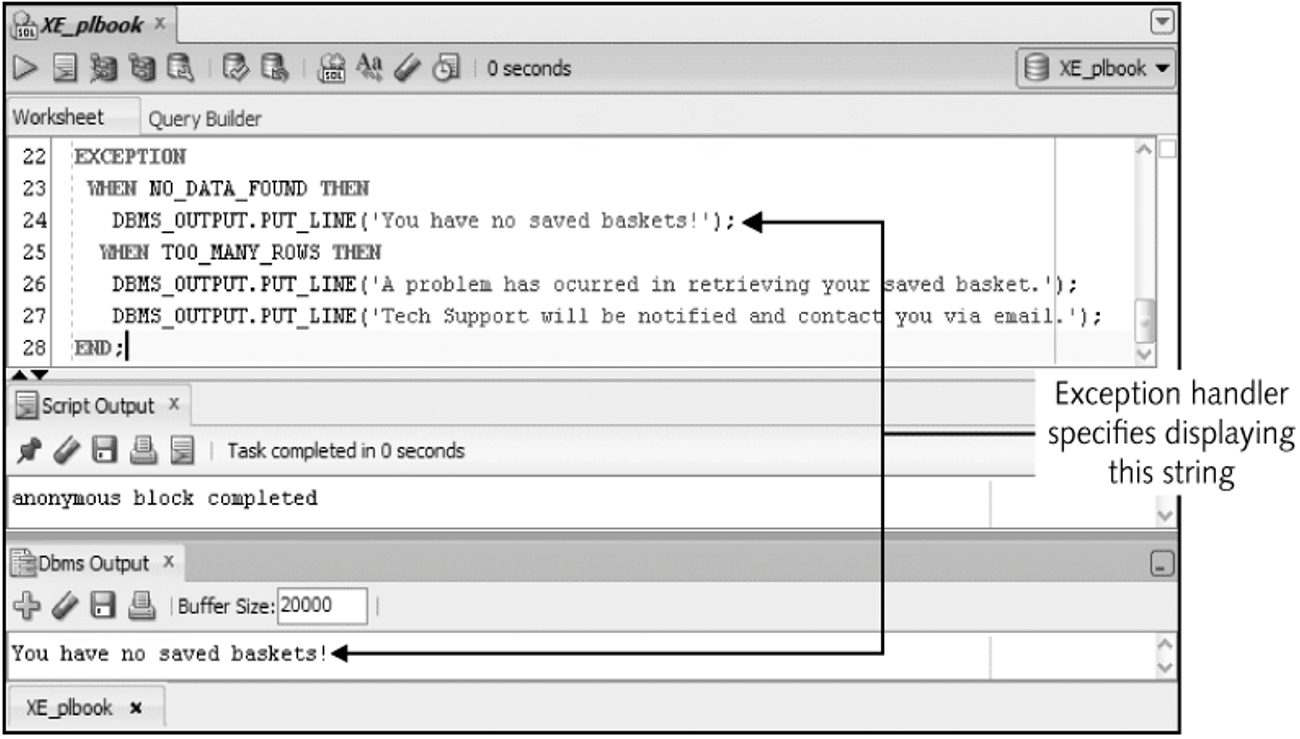
Undefined Error
Identify possible errors for statements in a block
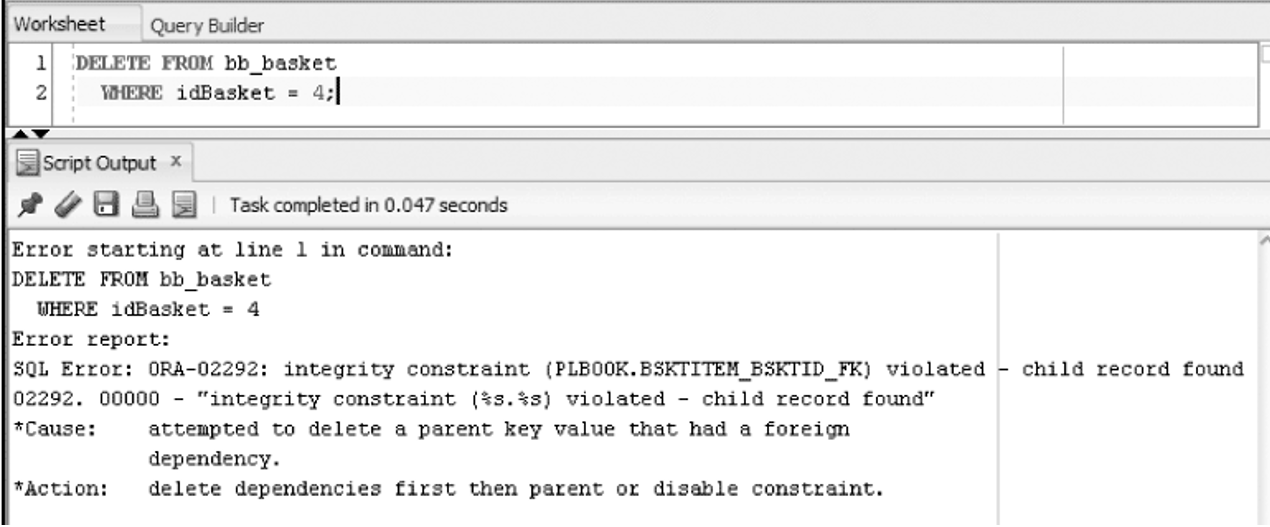
Handler Added
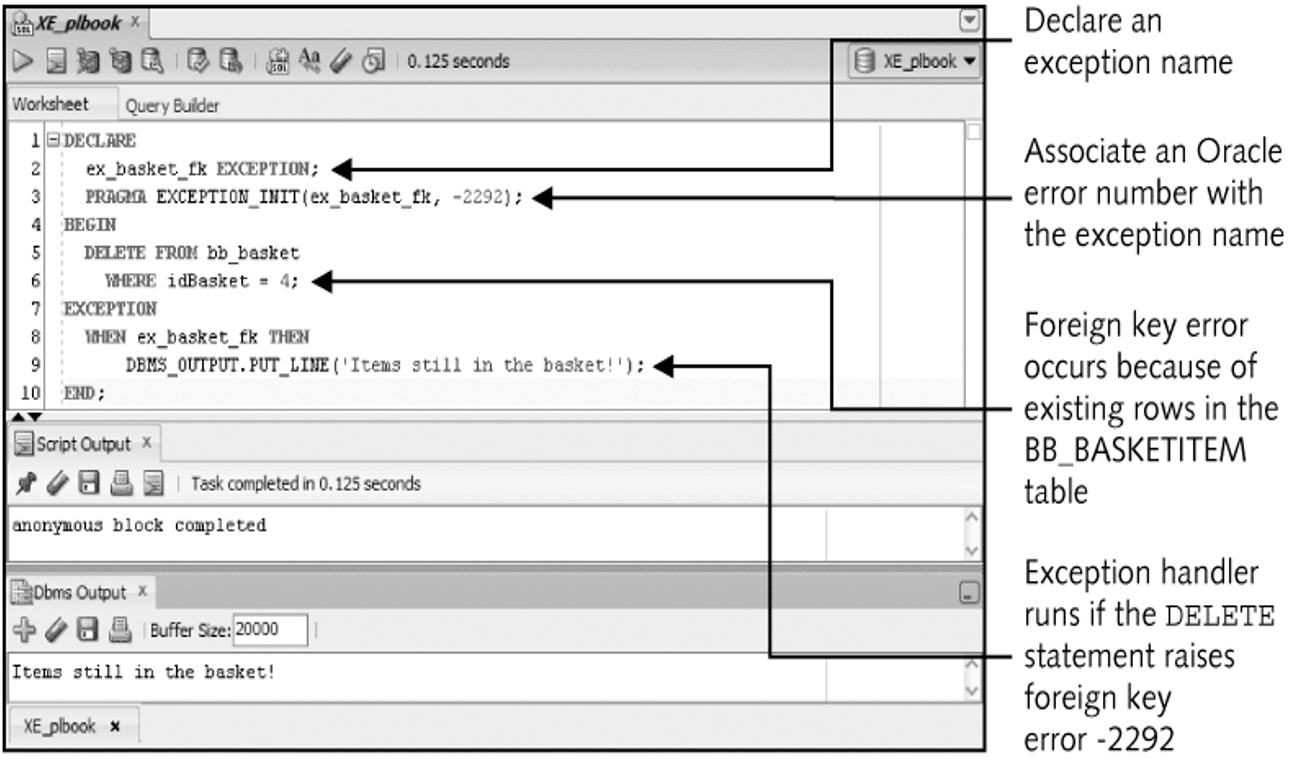
User-Defined Exception
- No system error is raised
- Raise errors to enforce business rules
- Once error is raised, the remaining statements in the executable sections are not executed
- Processing moves to the exception area of the block
User-Defined Exception Example
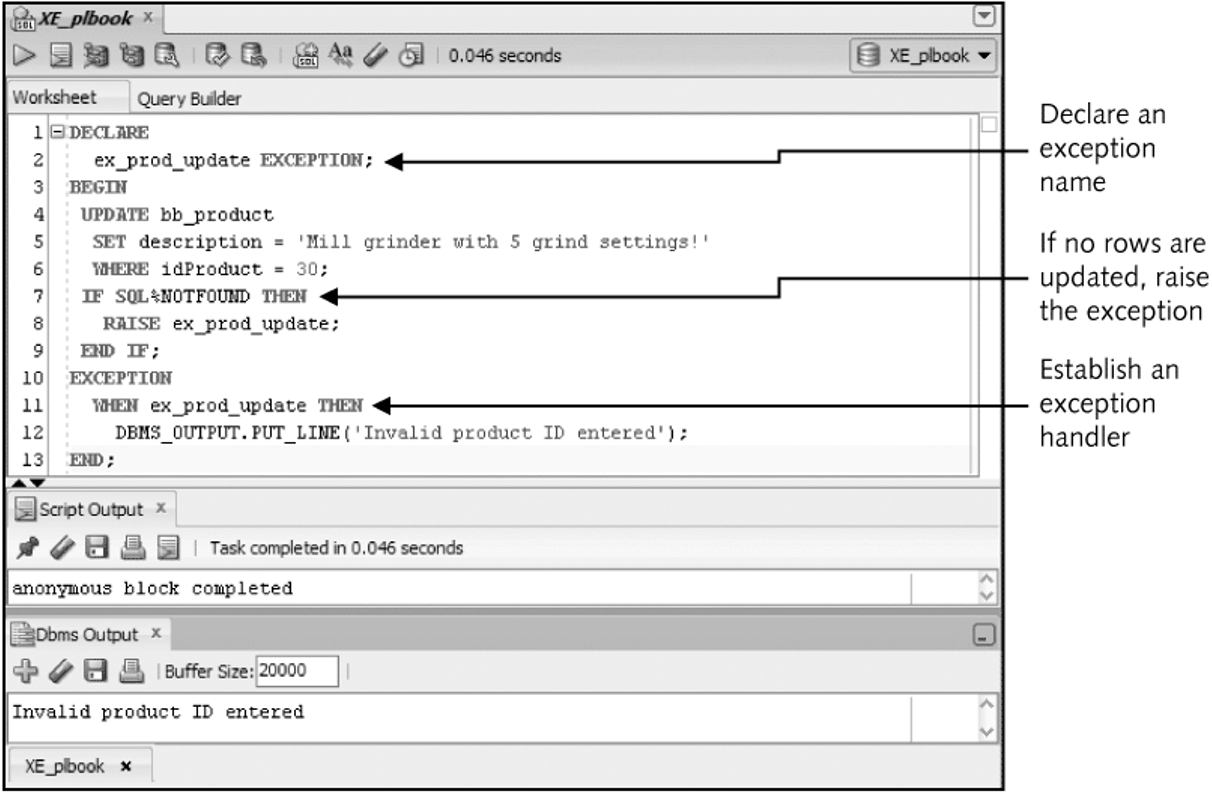
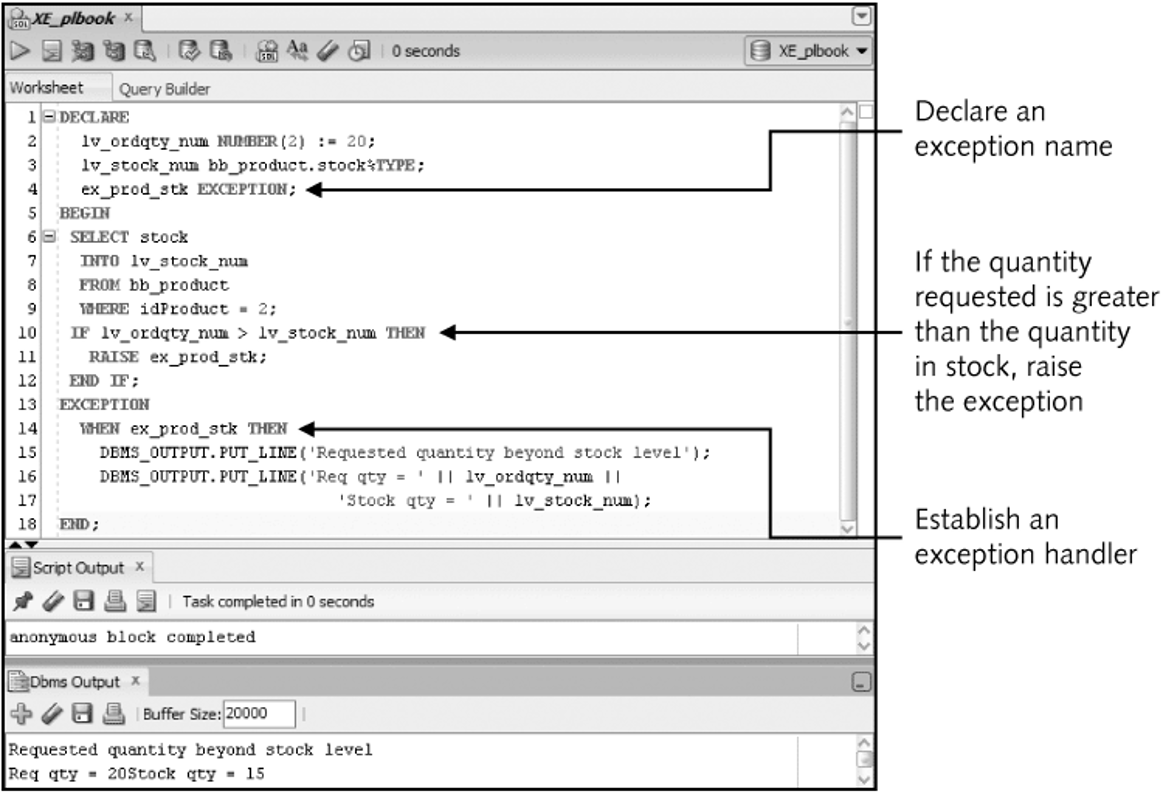
Additional Exception Concepts
- WHEN OTHERS – traps all errors not specifically addressed by an exception handler and used for handling unanticipated errors
- SQLCODE and SQLERRM – functions used to identify the error code and message, especially in application, testing to identify unanticipated errors
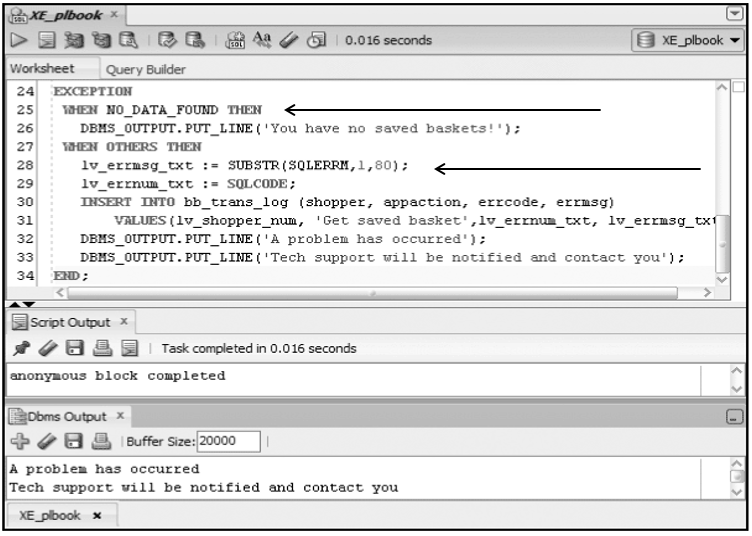
Exception Propagation
- Exception handling in nested blocks
- Exception raised in a block will first look for handler in the exception section of that block, if no handler found, execution will move to the exception section of the enclosing block
- Error in DECLARE section propagates directly to exception section of the enclosing block
- Error in exception handler propagates to exception section of the enclosing block
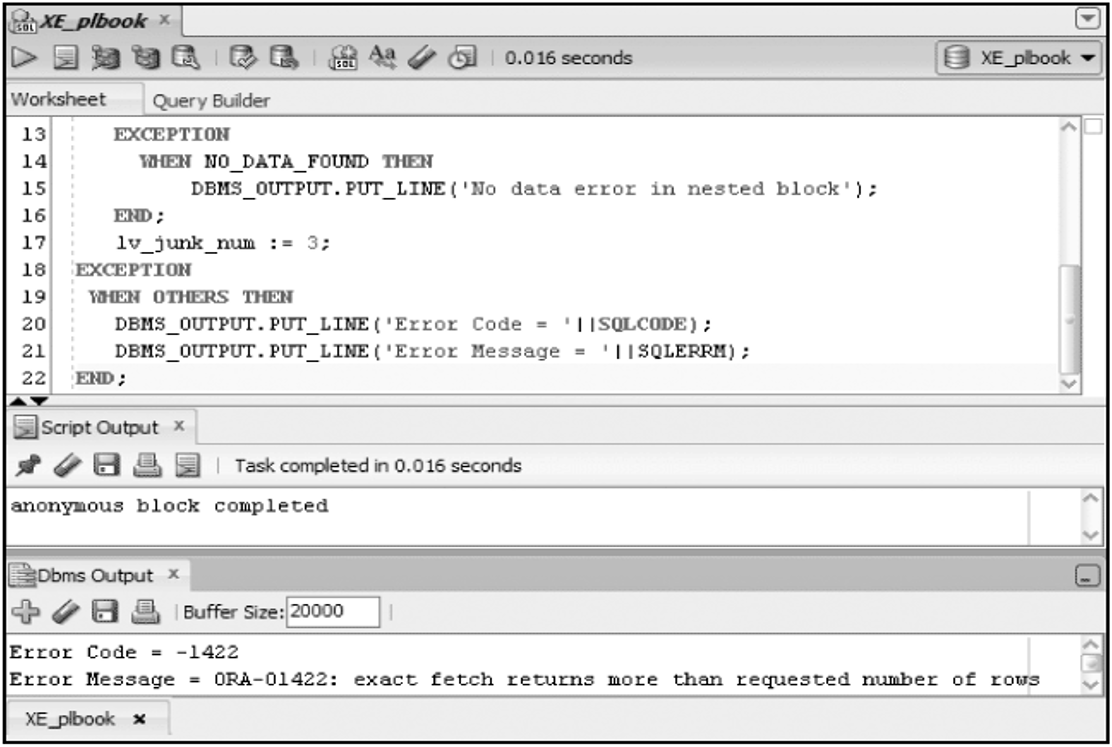
Commenting Code
- Add comments within code to identify code purpose and processing steps
- Use
/* */to enclose a multiline comment - Use
--to add a single or partial line comment
DECLARE
ex_prod_update EXCEPTION; -- Exception for UPDATE of no rows
BEGIN
/* This block is used to update product descriptions
Constructed to support the Prod_desc.frm app screen
Exception raised if no rows updated */
-- Update the product description for a specific product ID
UPDATE bb_product
SET description = 'Mill grinder with 5 grind settings!'
WHERE idProduct = 30;
-- Check if any rows were updated
IF SQL%NOTFOUND THEN
-- Raise the custom exception if no rows were updated
RAISE ex_prod_update;
END IF;
EXCEPTION
WHEN ex_prod_update THEN
-- Handle the exception by displaying an error message
DBMS_OUTPUT.PUT_LINE('Invalid product id entered');
END;
Summary
- Implicit cursors are automatically created for SQL statements
- Explicit cursors are declared
- Cursors allow the processing of a group of rows
- CURSOR FOR Loops simplify cursor coding
- Parameters make cursors more dynamic
- A REF CURSOR acts like a pointer
- BULK processing options can improve performance for queries and DML activity
- Add error handlers in the EXCEPTION area to manage Oracle and user-defined errors
- Exception propagation is the flow of error handling processing
- Use comments in code for documentation

Leave a comment