[Ad-Oracle-Sql] 6. Handling Data in PL/SQL Blocks
Categories: Ad-Oracle-Sql
Tags: PL/SQL Handling Data
📋 This is my note-taking from what I learned in the class “Advanced Database Concepts”
Objective
- SQL queries in PL/SQL
- The %TYPE attribute
- Expanding block processing to include queries and control structures
- Embedding DML statements in PL/SQL
- Using record variables
- Creating collections
- Bulk processing basics
- GOTO statement
Brewbean’s Challenge
Consider actions needed upon check out
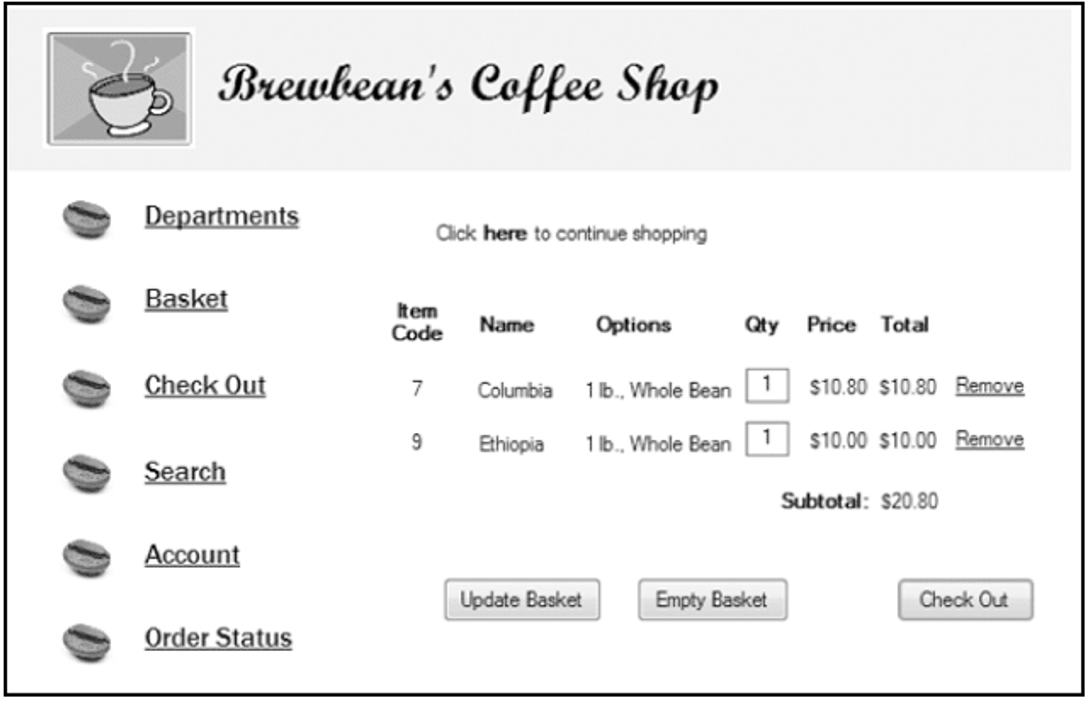
Include SQL within a Block
Data query needs to identify if the customer has a saved basket
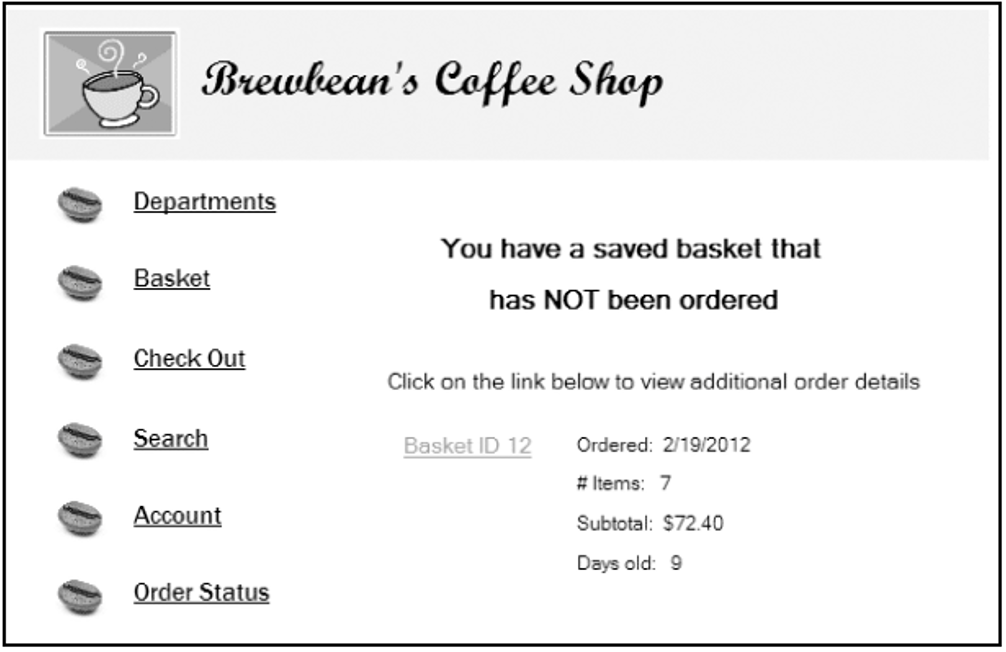
- SQL statements can be embedded into the executable area of a PL/SQL block
- SELECT statements are embedded to query needed data
- An INTO clause is added to a SELECT statement to move data retrieved into variables
.png)
Executing a Block with Errors
Common Errors
- Use = rather than
:= - Not declaring a variable
- Misspelling a variable name
- Not ending a statement with
; - No data returned from a SELECT statement
-
- Not closing a statement with
; 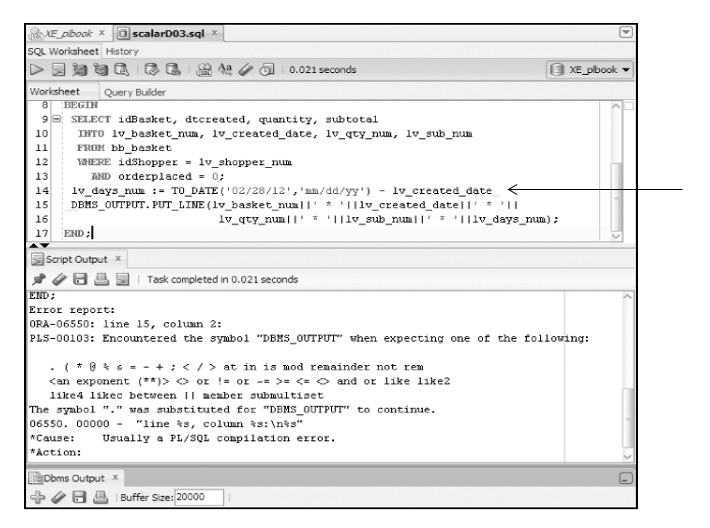
- Not closing a statement with
%TYPE Attribute
- Use in variable declaration to provide data type based on a table column
- Ideal for declaring variables that will hold data from the database
- Minimizes maintenance by avoiding program changes to reflect database column changes
- Called an anchored data type
lv_basket_num bb_basket.idBasket%TYPE;
Data Retrieval with Decision Structures
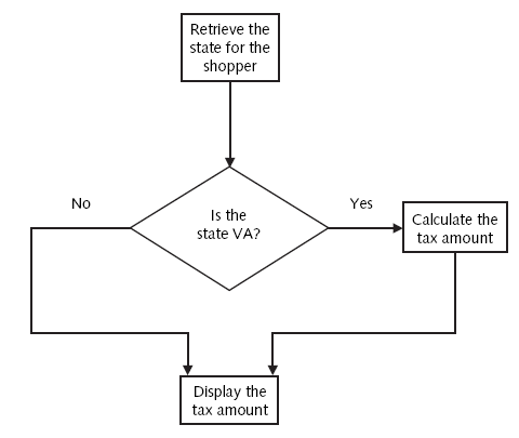
IF Statement Example
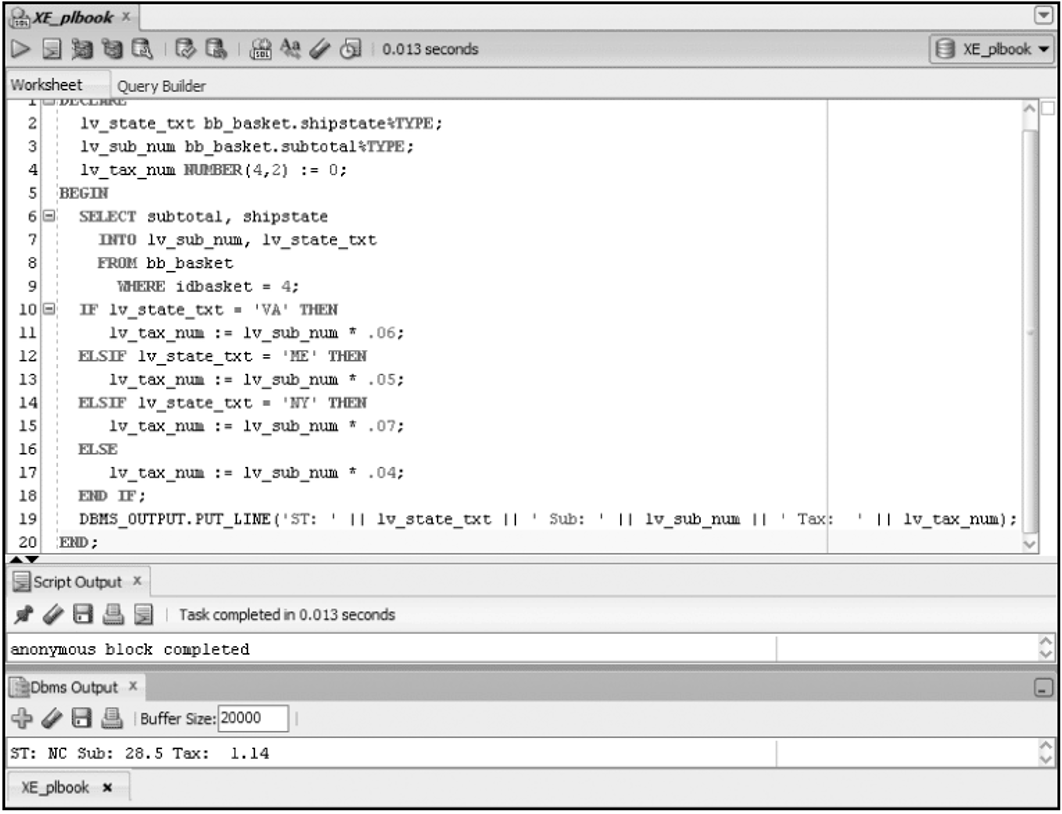
Including DML
- DML statements can be embedded into PL/SQL blocks to accomplish data changes
- DML includes INSERT, UPDATE, and DELETE statements
-
- Add a new shopper - INSERT
.png)
Record variables
- Stores multiple values of different data types as one unit
- Record – can hold one row of data
Record Data Type
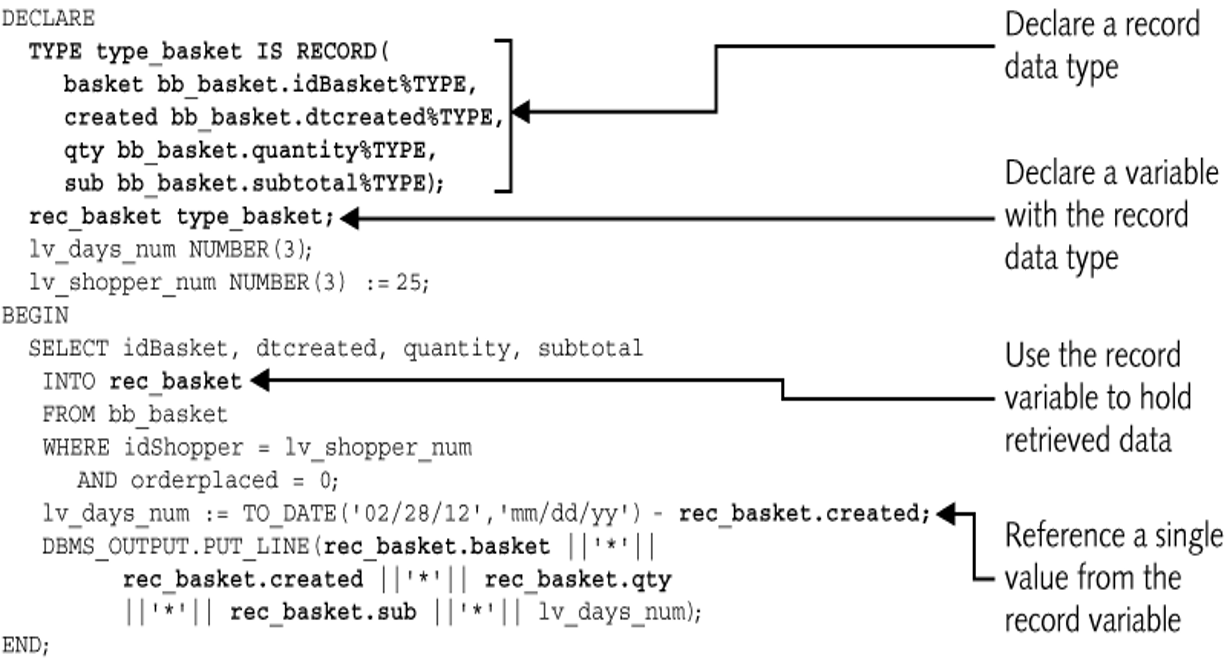
%ROWTYPE Attribute
Create record structure based on table structure
DECLARE
rec_shopper bb_shopper%ROWTYPE;
BEGIN
SELECT *
INTO rec_shopper
FROM bb_shopper
WHERE idshopper = 25;
DBMS_OUTPUT.PUT_LINE(rec_shopper.lastname);
DBMS_OUTPUT.PUT_LINE(rec_shopper.address);
DBMS_OUTPUT.PUT_LINE(rec_shopper.email);
END;
INSERT Using Record
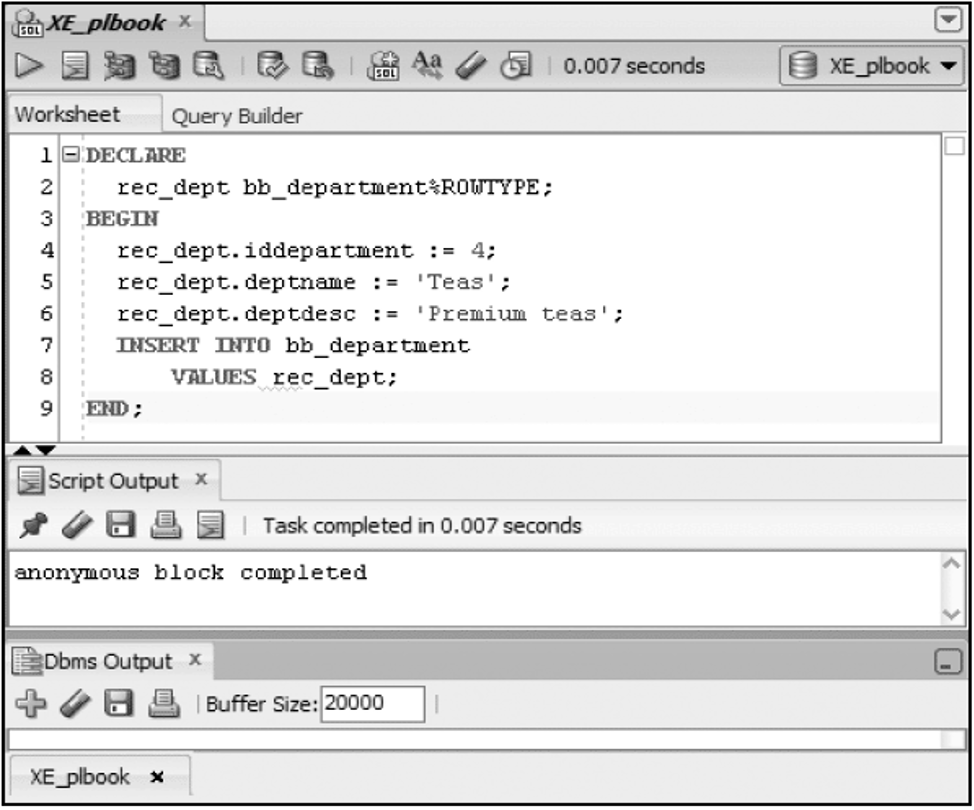
Collections
- Store multiple values of the same data type
- Similar to arrays in other languages
- Associative Array– handle many rows of one field
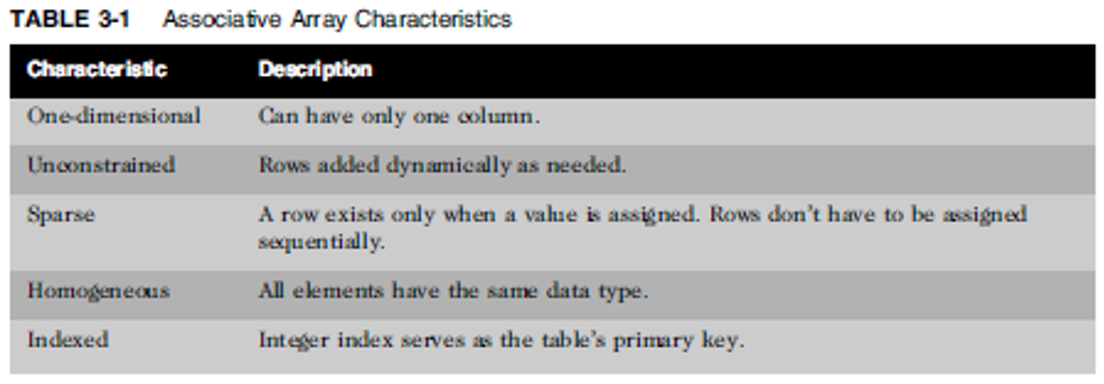
Associative Array Attributes
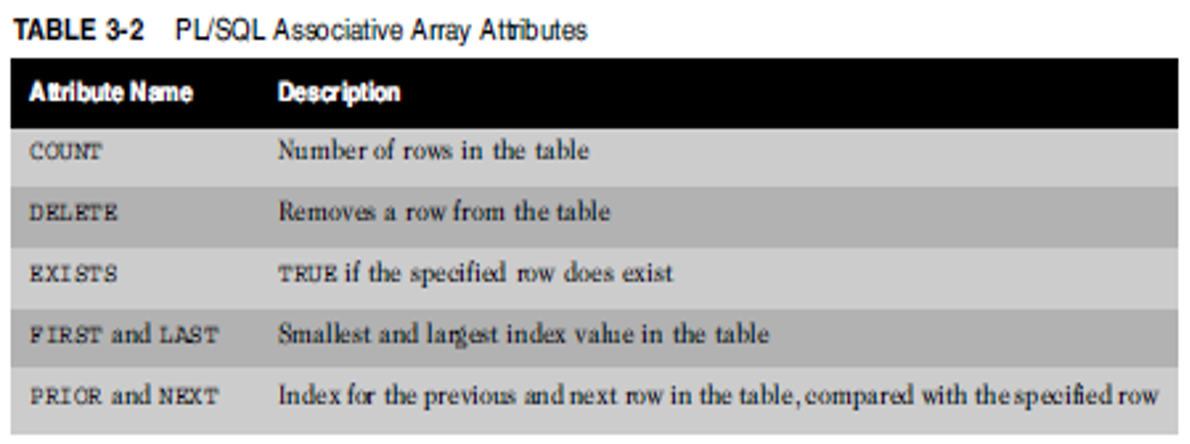
Associative Array Example
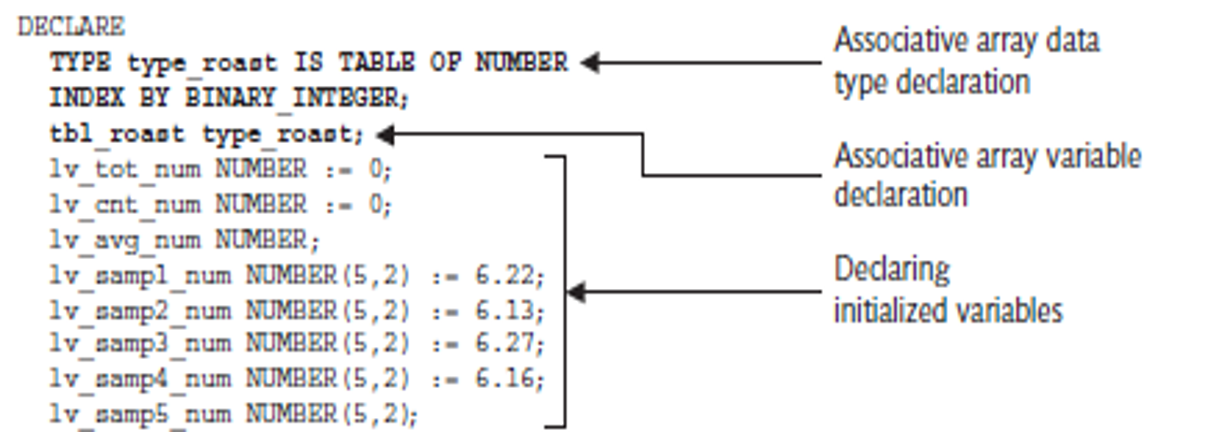
.png)
Table of Records
- Contains one or more records
- Handle shopping basket data
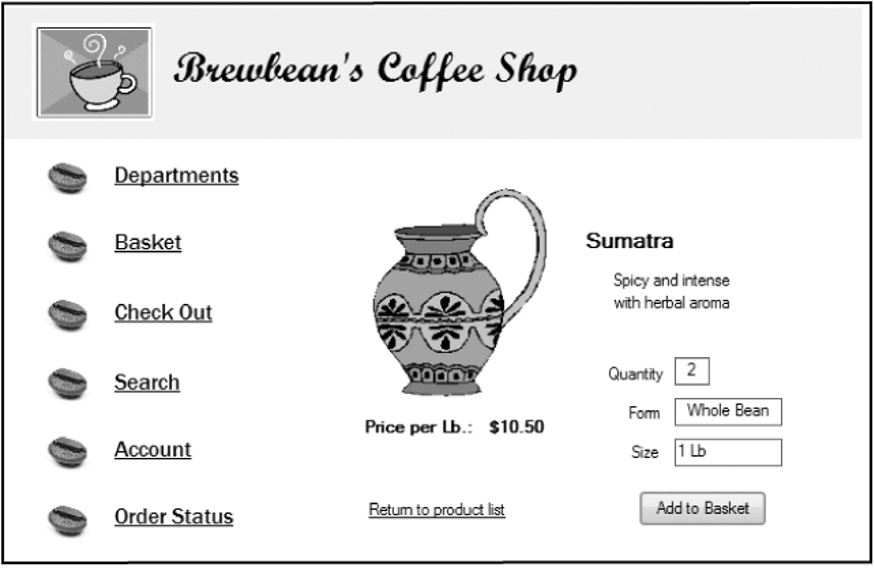
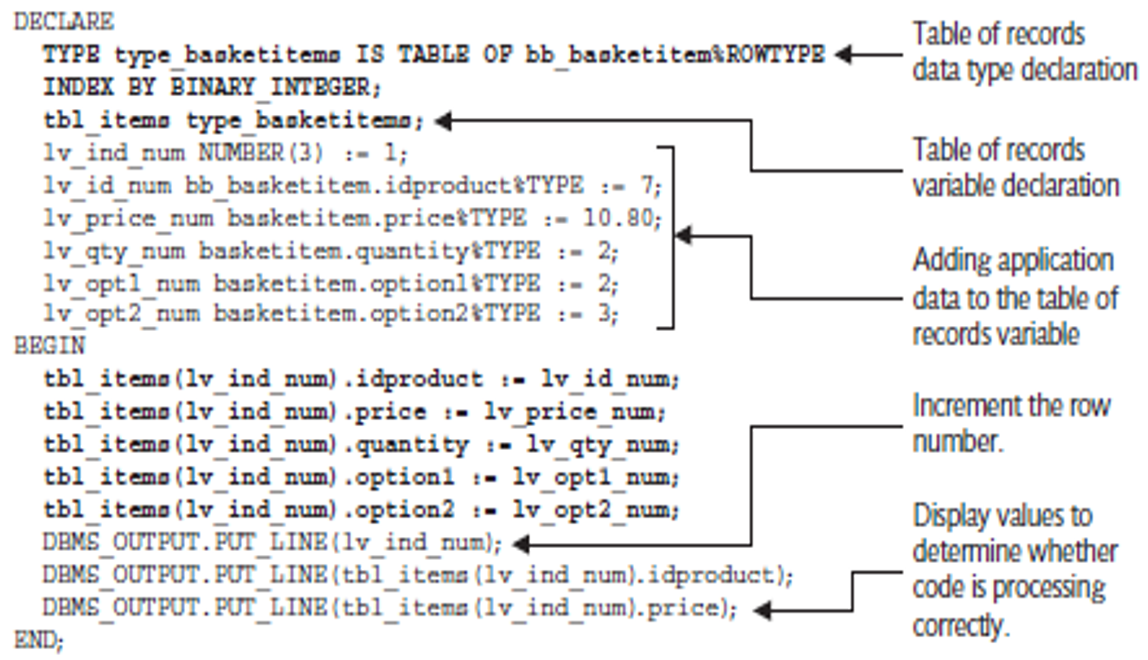
Bulk Processing
- Improve performance & add capabilities
- Reduces context switching
- Groups SQL actions for processing
- BULK COLLECT and FORALL statements
-
- Enables loading multi-row query directly to table of record variable
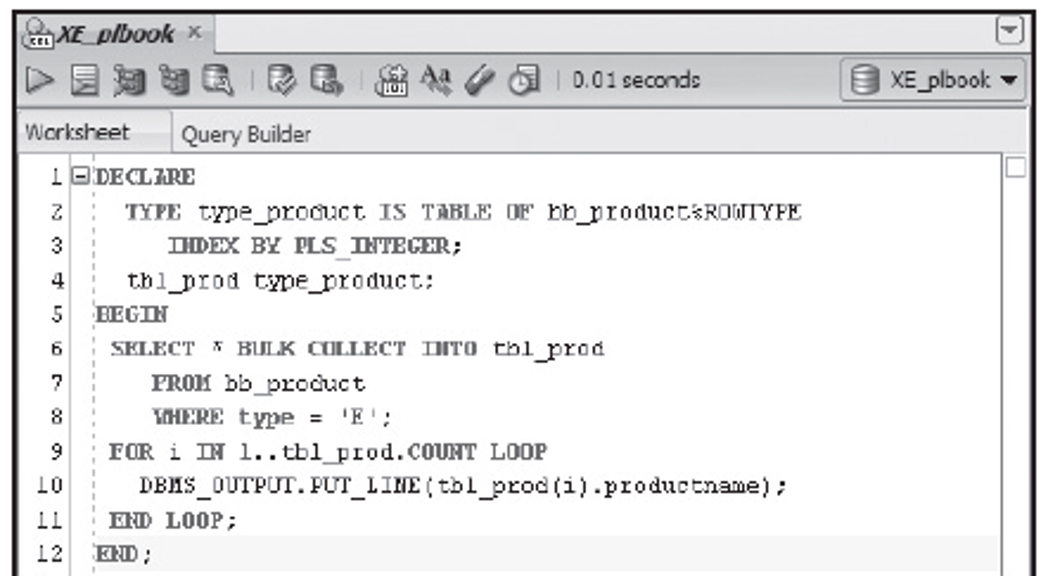
GOTO Statement
- Jumping control that instructs the program to move to another area of code to continue processing
- Most developers discourage the use of GOTO as it complicates the flow of execution
Summary
- SQL queries and DML statements can be embedded into a block
- An INTO clause must be added to a SELECT
- The %TYPE attribute is used to use a column data type
- Composite data types can hold multiple values in a single variable
- A record can hold a row of data
- A table of records can hold multiple rows of data
- The %ROWTYPE attribute can be used to declare a data type based on a table’s structure
- An associative array is a collection of same type data
- Bulk processing groups SQL statements for processing to improve performance
- The GOTO statement enables execution to jump to specific portions of code

Leave a comment